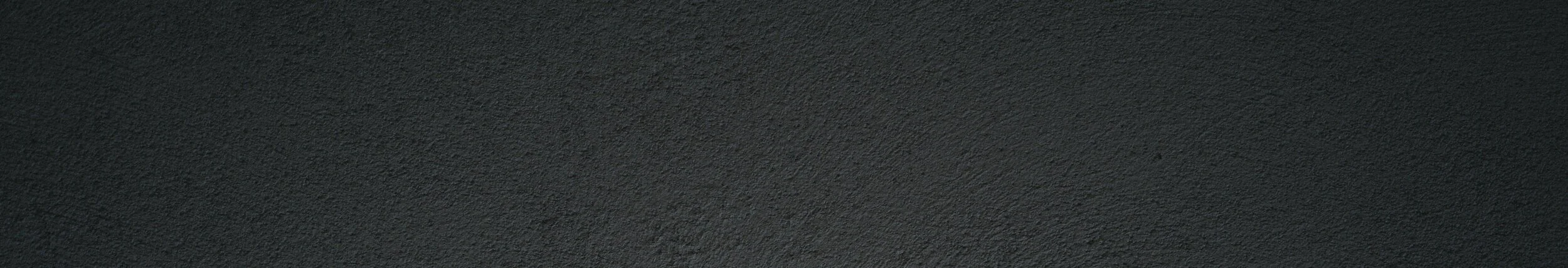Getting the best out of your camera
To ensure that you are able to provide the best possible photographic image from your digital camera for the banner contest, please review the following tips:
TIP #1: Switch your camera to the highest image capture setting possible. Usually you can do that by following these instructions:
Turn the camera’s power switch to “On.”
Press the “Menu” button located on the back of the camera, usually near the LCD screen. Scroll through the menu options using the arrow buttons or round pad on the back of the camera.
Find on the “Image Quality Settings” menu. It may also have the label “Resolution” or “Image Size.” Press the “Set” or “OK” button on the back of the camera to select this menu.
Scroll through the options. Stop on the “High” or “Best” JPG option, use RAW if available and whenever possible. If only pixel numbers show, choose the setting with the largest numbers.
Press the “Set” or “OK” button to lock in your choice. Press the “Menu” button to exit the image setting menu.
Tip #2: Did you know that over 75% of landscape oriented images are cropped away in the final banner design?
YES! We encourage you to create all your banner images in PORTRAIT orientation to ensure as much of your original image/submission is included in the final cropped banner design.
The white / “greyed out” area on the image to the right illustrates how much of a landscape image is cropped from the submission. This severe cropping of a landscape image submission can dramatically affect the overall impact and quality of the banner design.
Click on the links to see a comparison of portrait and landscape cropping.
TIP #3: Consider creating images that are less ‘busy’.
Sometimes landscape images are very layered with a lot going on in them. Using photography techniques to provide structure and harmony go a long way towards creating beautiful, artistic images.
For successful banner designs, often less is more. Look to visual tricks like using colour harmony to create visual impact without being chaotic. Massing similarly coloured objects in the field of view creates repetition and rhythms that are striking when reproduced on a large scale (ahem, banners!) Another technique in your creative tool-box the use of “bokeh” in your images.
“In photography, bokeh is the aesthetic quality of the blur produced in the out-of-focus parts of an image produced by a lens. Bokeh occurs for parts of the scene that lie outside the depth of field. Photographers sometimes deliberately use a shallow focus technique to create images with prominent out-of-focus regions.”
~ source: Wikipedia
TIP #4: Always ensure that subjects of your photos are in focus!
A soft, shallow depth of field can be desirable when creating photographic images for the banner contest; however, always make sure that your subject is in focus!
TIP #5: Try to find a unique view or “take” on the same subject; be creative!
Often, the banner contest receives images that are “inspired” by previous years winning designs. For example: if a fishing boat is selected as a winning design, the following year we often receive entries of the same (or similar) boat, from the same vantage point, captured at the same time of day. Hmmm…
To freshen things up, if you like a particular view or design, ask yourself how you can make it different?
What about a macro / close-up image of same subject?
Look at architecture in the city centre with fresh eyes! Consider details, colour and texture to communicate a bustling urban core.
Focus on details in the landscape and use techniques like bokeh to spice it up!
Experiment with creating photos from different image heights; get up on a ladder or crouch low to the ground. Changing your level/height of view can dramatically change your image!